|
|
||||||||||||||||||
SAGEBoard: a Whiteboard for Large Multitouch Displays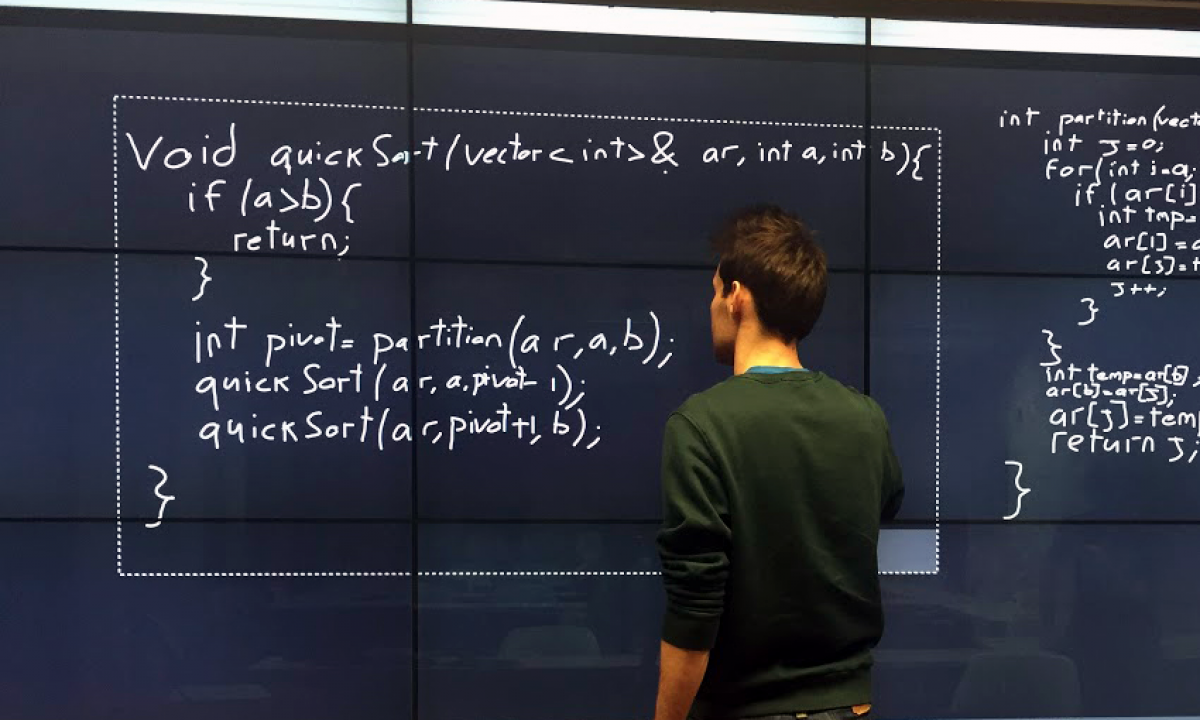
Authors: Pellolio, F.
Publication: Submitted in partial fulfillment of the requirements for the degree of Master of Science in Computer Science, Graduate College of the University of Illinois at Chicago Thanks to technological advances, low-priced tiled touch displays have the potential to radically change the way we work together in collaborative environments, such as a classroom or a meeting. Whiteboards are an example device that could be replaced by tiled touch displays. Whiteboards are commonly used in classroom environments to communicate content, improve the teaching experience, and sketch diagrams or illustrations to better explain complex concepts. They are also very frequently used in meetings or brainstorming sessions, in order to share ideas between a group of people. In recent years, whiteboards have been increasingly replaced by projectors or very large non-interactive displays. These new technologies bear specific advantages, such as better readability through the use of prepared slides, and improved online access to teaching materials. However, they also introduce a certain rigidity to the teaching process: when a student poses an unexpected question, a quick answer or diagram cannot be promptly sketched. This thesis proposes an electronic whiteboard for tiled touch displays. An electronic whiteboard can combine the advantages of an electronic device with the fast paced interaction provided by a regular whiteboard, enhancing both solutions with new functions. In this application, users can perform classic whiteboard actions such as drawing or writing free-handed on the screen using their finger or a stylus. They can use brushes to paint, and they can erase content. However, unlike on traditional whiteboards, users can also relocate content on the screen, insert figures and drawings, and save or load previous sessions. Moreover, everything can be shared between all the users, and more people can interact simultaneously, improving the collaborative task. Creating an electronic whiteboard application poses a number of problems that will be analyzed and solved in the following sections, contributing to the literature in the human-computer interaction, computer graphics and software engineering fields. The main graphics and software problems analyzed are the networked architecture of the application, which needs to run on multiple displays; the integration of the whiteboard application with other display-enabled applications; and the management of multiple simultaneous inputs. We also deal with the problem of rendering the same graphic elements on different sized displays, and how to keep the solution lightweight enough to be sent over a network without creating a major latency problem. The interaction problems are the interface design and the analysis of how people behave when collaborating on a shared touch enabled display. We also analyze how to deal with remotely controlled collaboration, since the whole application can be shared among both co-located and remote screens. In this context, we evaluate remote interaction using mobile touch displays, and we conduct a small scale user study to analyze the advantages of multi-touch displays over conventional keyboard and mouse configurations. Date: August 15, 2016 Document: View PDF |